EON Presentation
Interactive Web Design Options
Some examples: From our project for Dr. Hall:
From the TACOM project: A Photoionization Detector (PID)
Absolutely no project: A Carpeted Chair!
Interactive Web Design Options
- Flash
- Shockwave
- QuickTime
- VRML
- ...EON Studio
An alternative for developing interactive 3D applications on the web.
- EON Studio can be thought of as a complete graphical 3D engine.
- EON is very simple and flexible allowing the user to manipulate nodes through a simple GUI to create complete and complex virtual 3D worlds.
- EON also has the ability to extend functionality through either writing new nodes in C++ or writing Visual Basic scripts.
- With its robust web publishing abilities, it is one of only a few truly 3D options for the web.
- The basic interface to EON is a scene graph. This is the same idiom virtually all modern 3D engines use to describe the interrelationships between entities they control.
- Scene graphs are very useful in simplifying the description of “things¿? in a virtual world. For example: lets say a model of a car is composed of a body and four wheels. A scene graph would have the wheels be sub-nodes of the car, so moving or rotating the car allows the wheels to keep their proper alignment and orientation. On the other hand, if the front wheels are rotated (to simulate someone turning the steering wheel), their rotation will be relative to the reference frame of the car, which produces the desired behavior very simply.
- EON allows you to use this powerful technique directly and simply through a graphical user interface.
- In EON, the scene graph is represented as an explorer-style tree.
- Nodes can be expanded and their properties viewed and changed in a property pane similar to Microsoft Visual Studio.
- New nodes can be added to the scene by dragging and dropping from a list of pre-made nodes.
- Nodes can be organized hierarchically in different frames so (for example) moving a parent frame in the scene also moves all child frames.
- Prototypes are also available which consist of pre-packaged node/script combinations to accomplish more complex tasks.
- This is the fully expanded starting scene graph.
- Basic elements: Scene and Viewports.
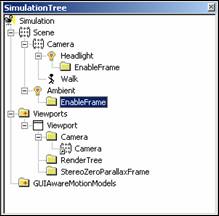 |
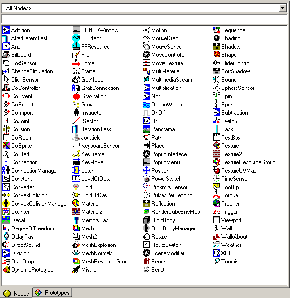 |
- From an external perspective, nodes consist entirely of in and out events which can be piped to other nodes in the scene.
- Some events are both in and out (ex. the position of a Frame node can be changed with an in-event and read with an out- event
- Nodes are interconnected by linking them graphically in the Routes Manager, connecting out events of nodes to in events of other nodes.
- These interactions allow EON to be very flexible and for you to produce quite dynamic results without having to write any code.
- This is the a small portion of the routes for the project we are currently pursuing in EON; it is an interactive simulation of a weapons of mass destruction event.
- You can see that each node appears and is linked to others in a visual way.
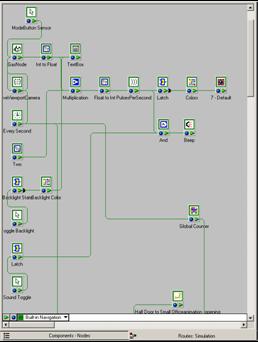 |
Given all this, EON seems like a solid product; and it is, as far as it goes. There are a few things to keep in mind, however:
- Because of their quickly. (Sometimes, many nodes are required to accomplish one task). You can overcome this by writing your own nodes (we currently have 5 custom nodes in our project) but this generic nature, performing complex tasks with nodes can become cumbersome requires solid knowledge of C++.
- EON is not a modeler; it is a renderer. It has a lot of capability designed to make interactivity easier, but it has virtually no built in objects. So, to use EON effectively you have to have 3D models on hand, or make your own.
- To make the models used in our virtual worlds, we use a tool called 3D Studio MAX. This is a powerful tool, but has a fair learning curve before you can produce quality models. In part, this is because there are many steps and many considerations that go into making models, including polygon-count issues, texturing, etc.
From our project for Dr. Hall:
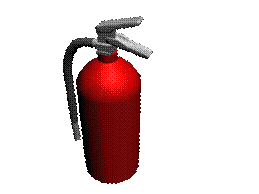 |
A Photoionization Detector (PID)
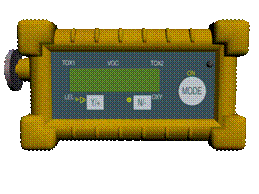 |
A Carpeted Chair!
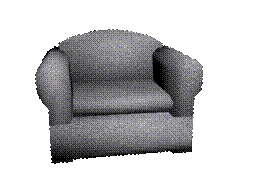 |
